No products in the cart.
In The Market For An iPhone Drone?
Here’s Our Personal Favorite iPhone Controlled Drones of 2020 To Help You Choose The Best Device For You.
You know when you scroll through social media and have to stop on someone’s breathtaking picture? What if that photo was yours?
Drones are rising in popularity just like smartphones did a decade ago. You can capture aerial photography and video, suitable for great TV footage – something people previously could do only from helicopters – like never before. But beyond that, you can do a lot more with them too. Program them. Fly them. Race them. The list of possibilities is long.
Aerial devices come in hundreds of different brands, features and prices. So how do you choose the best one for what you need specifically? Don’t worry – your search is now over!
We’ll take away some of the overwhelming feelings by limiting the range of options of devices you can control with your iPhone. That still leaves you with dozens to choose from. To help you select the right device, we at Dronesbuy.net have compiled a list of the best ones available for 2020.
Here’s a closer look at why I prefer iPhone-controlled drones and what to look for in a drone before you buy to make sure it can do what you want.
Shortlist of the Best Drones for iPhone
| DRONE MODEL | APPROXIMATE PRICE ON AMAZON | FLIGHT TIME | CAMERA | |
|---|---|---|---|---|
  Check price on Amazon | DJI Mavic Pro | $999 | 27 minutes | 1080p/4K |
  Check price on Amazon | DJI Phantom 4 | $1299 | 28 minutes | 12MP/1080p/4K |
  Check price on Amazon | DJI Phantom 3 | $879 | 23 minutes | 720p/4K UHD |
  Check price on Amazon | 3DR Solo Quadcopter | $799 | 20-25 minutes | 20MP |
  Check price on Amazon | Parrot Bebop 2 | $595 | 25 minutes | 14MP/1080p |
  Check price on Amazon | DJI Spark | $499 | 15 minutes | 12MP/1080p |
  Check price on Amazon | Parrot AR Drone | $299 | 7-11 minutes | 720p |
  Check price on Amazon | Babrit UPlay FPV | $128 | 8-10 minutes | 720P |
  Check price on Amazon | Dromida Ominus | $99 | 10-12 minutes | 720p |
  Check price on Amazon | Parrot Mambo MiniDrone | $99 | 5 minutes | 0.3MP |
  Check price on Amazon | OneCase Cheerson CX-10W | $79 | 4 minutes | 0.3MP |
Why get an iPhone Controlled Drone?
There are two technologies which I have grown to love. My iPhone and my drones. (And of course, the Apple Watch is surely on my list of things I’d love to get…) Up until a few years ago, these were two separate gadgets. But today – getting an iPhone controlled drone is not just a possibility, it’s one of the main criteria when people are looking at what phone to buy! iPhone innovation has lead to drones with iOS apps being a standard piece of functionality, rather than a “nice to have.”
Drone manufacturers such as DJI today base most of their drones around the capabilities of their apps. Our smartphones have taken over our world, literally, we are glued to them all the time, so it’s no wonder that the next evolution in drones would be iPad / iPhone controlled drones.
But what drone for iPhone should you buy?
Let’s just have a look at why drone control by iPhone is not just a nice to have, but a must in today’s day and age.
Drones have finally joined the list of technology that are essential to the filming and video industry, as well as their usage as gadgets for entertainment purposes.
Recommended Reading: Which Are the 5 Best Drone Kits from Amazon (2020)?
These little pieces of innovation help filmmakers capture footage from perspectives that were previously much more difficult to achieve. One feature that is becoming more and more requested in the world of drones is the ability for iPhone-controlled drones, or the ability for the drone to be flown solely via your smartphone or mobile device.
Not only that, if you want to get your kids hooked into tech, a drone controlled by iPhone is the best way to go. In fact, the cheaper quadcopters we’ve included in this article are perfect drones for kids to get them learning and exploring this new tech.
And the tech is getting better and better each year – introducing filmmakers and fanatics to a new world of possibilities. That’s why we’ve reviewed the best iPad / iPhone controlled drones with camera (of course).
Incidentally, if you’re looking for drones with HD cameras, you might want to look at our article.
In this article, we will be taking a look at some of the best drones to use with your iPhone or iPad. We’ve worked hard to make sure this is a diverse list that satisfies every user’s criteria – including links to the iOS app for the specific drones so you can check out all the reviews and features of the app before you buy.
But why would you even choose an iPhone-controlled device in the first place?
First of all, portability. While drone controllers can typically give you better control on your drone, most of them are quite bulky in nature. Using your ever present iPhone to control your drone reduces one piece of complex gadgetry you need to carry with you.
The 2nd (and more important reason) for using a drone with camera controlled by iPhone is visual specificity. When you are filming, you’ll want to know exactly what your film is going to look like, so that you can change the view, rotate, zoom in / zoom out and in essence exercise all of your “directing” is terms of what you’ll achieve as an end result. No longer do you need to search for the perfect shot, because you can control the exact frame now.
For example – take a look at the following video which is an excellent demo of the Parrot AR Drone being controlled by an iphone, if you’re looking to buy this drone, check out our full review of the iPhone controlled Parrot AR Drone below.
The Most Important Features To Look For When Choosing an iPhone Drone
The features you choose depend on what you’ll mainly be using the drone for.
If you’re looking to use the device for photography, the first thing you want to look for is a high-quality camera. Some devices targeting children don’t have one, but as a fun-loving adult, you want more than just a flying toy, right?
If you want a drone for filming, invest in a model with visual tracking. It will allow you to keep the camera pointed steadily at a moving subject, which results in a clear video suitable for a movie!
If you’re just looking to have some fun with your flying camera, skip the visual tracking and the long battery durability. 20 minutes of flying time is enough for the average user and will bring the price down to mid-range.
The bottom line is drone features vary immensely. Take a look at some other ways you can use an aerial device.
Remember: Don’t Settle For Less – Get EXACTLY What You Need In A Drone
As you probably know, the market is saturated with affordable drones. Some are more user-friendly than others, and some are downright useless. Watch out and do consider what you want to use the drone for before comparing prices, since some features will be more important than others.
If you want to stand out on social media or even boost the image of your business in online marketing, drone-taken photos and videos with a quality camera can give you an edge above the competition. Now however, with these iPhone drones, as soon as you’re done taking the awesome picture or video with your drone, you can immediately share it to Facebook, Twitter, YouTube, Instagram … or your favourite social network. Not bad right? Think about it: you’re on holiday, snapping catching awesome panaromas with your drone, open your iPhone and upload there and then!
You can also use an aerial device to explore your creativity. For example, think about those shots almost every tourist in Italy takes holding the leaning Tower of Pisa. What if you could capture that image from the Tower’s perspective? Not only would it make your travel pictures a lot more interesting, but you might even turn your new hobby into a profitable career!
Here’s a list of the useful ways you can use a drone:
- Photography
- Filming
- Aerial views
- Searching and locating
- Staying on top of modern technology
- Having fun!
With so many practical purposes, having an aerial device can help you accomplish many things. So how do you know which aerial device is the best for you?
Here’s Our List of Preferred iPhone Controlled Favorites, Including Drones With a Camera
There are many reasons why it’s worth getting a drone and endless possibilities for what you can do with one. They are shaping up to change the face of technology in the future.
No matter what use you make of them, aerial devices are the greatest tech invention since the smartphone. Soon enough, everyone will have one so if you want to be one of the first, the time is now!
The prices can vary a lot, depending on the features you want your device to have. The cheapest model available right now starts at around $79.99 and goes up from there.
We’ve split this list into
drones so that you can take your pick as appropriate for your own budget.
Here’s the the Top 10 iPhone controlled drones on the market in 2020!
Budget Drone for iPhone / iPad – less than $199
And the most affordable iPhone controlled drone currently is…
OneCase Cheerson CX-10W
Price: <$99
This is the cheapest drone controlled by iPhone available on Amazon right now. At less than $99, this is a very good drone you can use to practice and learn the tricks of the trade if you aren’t exactly a professional yet. It still comes with a number of great features that will ensure you get the best possible out of the drone.

You can install the mobile application that allows you to control the unit with your iPhone or iPad. The pictures recorded can be easily stored on your device via the application. It does not come with a remote controller, so you would have to control this unit from your mobile device.
It comes with a standard 6 axis gyro system, and also allows you to view real-time footage of what you are recording via Wi-Fi.
oneCase Cheerson CX-10W 4CH 2.4GHz iOS / Android APP Wifi Romote Control RC FPV Real Time Video Mini Quadcopter Helicopter Drone UFO with 0.3MP HD Camera, 6 Axis Gyro – Silver
CX-10W RC quadcopter features a WiFi 0.3MP HD camera which can achieve real-time FPV by connecting a phone. The recorded pictures and videos can stored in mobile phone directly,without extra memory card. Can only be operated by phone, no remote controller
One of The World's smallest Smart Phone 2.4G 4CH 6-Axis Gyro system RC Quadcopter with HD Camera and FPV Real-Time Video Function. Download Software "CX-10wifi" in APP store or Google Play for Wifi Connection and Control. It is also able to bind to controllers of CX-10, CX-10C, CX-10D
Miniature with Colorful LED: the bright LED works beautifully for night flying while the size makes it perfect for small spaces
Price: $79.99
Dromida Ominus
~$99
Not the most popular name on the market, but the Dromida Ominus is one of the best that you can get if you want to control the unit with your iPhone or tablet. This is one drone that can allow videographers to perform flips and rolls very easily. This gives a unique touch to your footage that not just any drone can give you.

This unit is made from a durable type of plastic and has also been designed with several coloured LEDs that allow you to fly in the night time. Even though its flight time is significantly shorter that most of our other drones aforementioned with 12 minutes, it certainly brings a lot of other features to the table. The camera that comes with this drone can film up to 720P, and also allows the user to take individual photos. There are several skill settings that you can program the drone to ensure you have the best flying experience.

You can download the FPV Cam iOS app here.
Dromida Ominus First-Person View (FPV) Unmanned Aerial Vehicle (UAV) Quadcopter Ready-to-Fly (RTF) Drone with Radio System, Batteries and USB Charger (Red)
The Ominus FPV comes ready to fly out of the box. Perform flips, take video, and snap photos with the press of a button.
Four flight modes to help any pilot take flight. Choose between easy, normal, advanced and expert flight modes.
See your flight through a Wi-Fi-enabled digital camera and operate it with your own smartphone or other mobile device (not included).
Price: $249.99 $99.00
The Parrot Mambo MiniDrone
~$99
Remember the video we showed you of an iPhone drone? That was the Parrot AR Drone, but that’s a few years old now. But Parrot has not sat there doing nothing. One of their latest releases is once again an iPhone integrated drone – which is the Mambo MiniDrone.

This is a remarkable drone that is completely compatible with the FreeFlight Mini app, making it a great iPhone / iPad controlled drone. The FreeFlight Mini’s app has a very easy-to-use interface making piloting the iPhone drone simple, even for beginner pilots. The app connects to the Parrot Mambo Minidrone via Bluetooth Low Energy.
Once connected, you just to select your preferred piloting method and you’re ready to take-off. You can pilot the Mambo MiniDrone using virtual joysticks in Joypad mode on the iPhone app (which is the default setting), or by tilting your iPhone/iPad in the direction you want your drone to go in Accelerometer mode.
As you can see, you don’t need to use the regular heavy controllers. All you have to do is download and install the FreeFlight app on your phone and you can easily start flying this iPhone controlled drone. One thing that we really like about this drone is that just about anyone can fly it.
Parrot Mambo
One accessory for each adventure: CANNON (Shoot miniature balls up to 6ft away); GRABBER (Catch, carry and release cargo up to 4g)
High-tech sensors work to provide optimal stability
Do fun acrobatics such as flips and barrel rolls
Price: $75.00
It is very easy to set up, as you can just take it out of the box and begin to fly. It has advanced features that will allow you to fly the drone even when it is out of your line of vision, and it also comes with an auto follow mode. It is also quite wind resistant, and can handle a little bit of rain.
It is one of the most cheapest drones available right now, so really you don’t have to worry about breaking the bank!
The FreeFlight Mini iOS app can be found here.
Babrit UPlay FPV
~$129

One drone with camera controlled by iPhone that is gaining a lot of popularity and relevance on the market recently is the Babrit Uplay FPV drone. This drone is easily controlled from your iPhone and iPad. It comes with a lot of features that users would find very attractive.
FPV actually means First Person view and is an awesome experience for drone flying.
We feature this drone because it is capable of transmitting real-time footage to your mobile device while you are controlling it. This means that you can actually see what you are filming and ensure that you get the shots that you want.
It also comes with a lot of modes like the headless which allows the drone to move forward without interruption from noise. It also has an auto return that kicks in the moment you press the button. It has a 6 axis stabilization gimbal that ensures you do not get shaky footage.
It is very durable and comes at a very affordable price which ensures you don’t have to break the bank.
Here’s the iOS app for the Babrit.
Mid-range iPhone Drone – more than $499
DJI Spark
The DJI Spark is the no longer the most recent drone released by DJI (as at July 2019), that honor now goes to the DJI Mavic 2, in fact, it’s only been released for a couple of months. The Spark is not only an iPhone drone, it’s, in fact, DJI’s gamble, with which they hope to be able to bring drones to the masses. In fact, following the huge success of the Mavic, DJI wanted to bring down the price of the most popular drone even further – and hence the release of the DJI Spark. Incidentally, if you’re confused about the DJI Spark vs Mavic – read this.
Incidentally, if you’re confused about the DJI Spark vs Mavic – read this.

At the very affordable starting price of $500, DJI want drones to finally enter the mass-market. So far, drones have been quite a niche industry, mostly for photographers and videographers, and possibly FPV drone racers. The breakthrough and real success of the industry is when drones filter into the mass market, and this is the strategy is going for with this iPhone controlled drone.
But what does the DJI Spark offer in terms of features and specifications? Is it suitable for work? Have a look below.
Apart from the, which is a “big” a deal, (or quite a small deal ;-)), the DJI Spark has plenty of awesome features.
- Full integration with the DJI Go App meaning the remote is optional, the drone is iPhone controlled via the app. Given the prevalence of smartphone-integrated drones, the Spark drone is supported by an app which gives the mini drone a full new range of controls, giving it ability for video-editing on the go.
- It can take-off and land in your hand
- It has gesture controls which allow you to fly it in any direction using pointing gestures
- It’s also a selfie-drone – the now-ubiquitous selfie function if of course present, where smiling with your arms folded will trigger the drone to take a picture of you
- The drone is capable of full HD video with a 12MP, but unfortunately, 4K is not supported
- The Spark can reach flying speeds up to 31MPH
- Its ability to fly indoors thanks to a 3D sensing camera, GPS / Glonass and Vision Positioning System
- To produce video it has a 2-axis gimbal.
- The swappable battery gives a flight-time of 16 minutes, both of which are pretty impressive, charging is via MicroUSB
This is quite the drone to own, and will surely attract a lot of attention anywhere you fly it! Another great piece of design and another awesome drone!
DJI Spark, Portable Mini Drone, Alpine White
Smart, reliable, and incredibly intuitive
TapFly; Flight at Your Fingertips
QuickShot;Videos with a Tap
Price: $435.00
You can also buy direct from DJI through the following banner:
Let’s also take a look at the most expensive and the most affordable iPhone drones currently available on Amazon.
The most expensive iPhone controlled drone you can find on the market is the DJI Professional full kit. However, we will be featuring another brand this time to give a little something different.
The Parrot Bebop 2 – the most popular iPhone controlled drone
~$595
Parrot, makes of popular drones such as the Parrot AR Drone (which is another iPhone controlled drone). They have been one of the first companies to create iPad / iPhone controlled drones.
The Parrot Bebop is another very good phone controlled drone on the market (from the Parrot company) that can be driven and guided with an application from your smartphone or any other mobile device. This iPhone controlled drone comes with a lot of diversity from the usual drones that you would see on the market. It drone with camera controlled by iPhone comes with a 14MP camera, which is significantly better than the Phantom 3 and 4. This crystal clear quality is for those filmers who know exactly what they want and aren’t afraid to go for it.
This drone is incredibly light, weighing just 1.1 pounds. It can also reach speeds of 18 mph, allowing you to capture all the footage you need with its flight time of 25 minutes.
You can fly this iPhone controlled drone from your mobile device by installing apps like “Free flight” that are available on the website of this drone. This drone is very durable and compact. It also makes it very easy to do rolls and flips very easily.
This is one of the best drones that you can get if you are just learning to fly and want something not so complex.
The Parrot Bebop iOS app can be found here.
3DR Solo Quadcopter
$799
3DR is one of the most reputable brands when it comes to the drone industry. While the 3DR solo drone does not come with its own camera, it is still a very good choice if you are searching for an iPad / iPhone controlled drone.
We feature this drone because it gives you freedom to film with any type of camera that you like / own. You can film with a regular 12MP camera, or even fit your GoPro into this unit. You may also have to buy the stabilization gimbal separately.
This drone is a very exciting unit that helps you to get the best possible footage without having to break the bank. This drone is much heavier than the phantom series. At 3.35 pounds, it feels like very high quality. The drone can last for up to 20 minutes in the air if the batteries are charged properly. It has a 90 degree rotation span, which allows you capture as much as you would like. It is very reliable and easy to operate.
The mobile app that is compatible with the drone is available on apple and android stores.
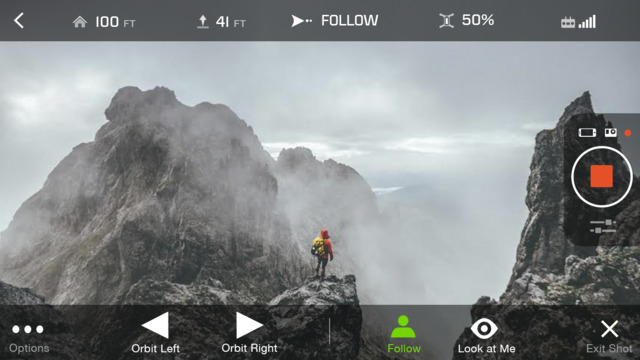
The 3DR Solo app can be found here.
3DR Solo Drone Quadcopter
Solo's video game-style controller will feel familiar the second you pick it up, even if you've never flown a drone. Pushbutton commands put both camera and copter at your fingertips. Take off, land or instantly pause your flight midair with a single touch. Click to start and stop recording or snap a photo, even adjust camera angle while you fly
In case you missed it in the picture...that's a high-quality HDMI port directly from the controller so you can connect Solo to practically any screen you can think of. Refer user manual below
Full-featured app for iOS and Android puts total craft control at your fingertips.
Price: $799.00
High-End iPhone Drones – More than >$799
DJI Phantom 3
Price: ~$899
You’ll never find a good drone list without a DJI drone – simply put, DJI rule the drone world. They’ve also made it a point to rule phone controlled drones. One of the their latest releases, the DJI Mavic Pro has taken the world by storm – we’ve fully reviewed the DJI Mavic Pro here.

The DJI Phantom is one of the best drones that you can get anywhere in the drone market today. Even though the price tag may be a bit of a steep for many consumers that are on a budget, it gives you very good value for your money.
This is one is a one of best drone with camera controlled by iPhone – it’s native iOS app ensures it can be controlled with ease from your smartphone or mobile device. If you are looking to take your filming to a professional level, then this is one of the best drones that you can get.

The drone is uniquely light in weight, and at just 2.7 pounds, it has pretty impressive air speeds. It also comes with a unique GPS system that can operate in a number of different climates and temperatures. The 3 axis stabilization gimbal ensures that you do not get shaky footage. The drone comes with its own camera, which is a 12 MP unit.
You can easily operate this equipment with the DJI GO app that can be installed on all apple and android devices.
For sure this drone has been the go to drone for the last few months / years, so definitely an excellent choice for an iPhone controlled drone.
DJI Phantom 3 Professional Quadcopter Drone Bundle with Extra Battery
4K UHD video recording with fully stabilized 3-axis gimbal
Lightbridge digital streaming allows live viewing of 720p video (full resolution video is simultaneously recorded on the internal micro SD card). Vision Positioning system allows stable flight indoors
This bundle includes two (2) total flight batteries, one in the drone and one in a separate box, and a rechargeable remote controller
Price: $879.00
One of the finalists on our list is of iPhone controlled drone…
DJI Mavic Pro
~$999
Looking at the stunning design. No wonder people have been awed by the Mavic and it’s selling like hot cakes!
- Weight: 1.62 lbs (734 g) (excluding gimbal cover)
- Dimensions: H83mm x W83mm x L198mm (Folded)
- Camera: 1/2.3” (CMOS), Effective pixels:12.35 M
- Battery: LiPo 3S 3830 mAh
- Flight Time: 27 minutes
The one iPhone capable drone that has dominated the market since its launch in late 2016 is this ground-breaking unit from DJI, the most incredible, collapsible, portable and iPhone integrated DJI Mavic Pro. We’ve already reviewed the Mavic Pro separately here but as far as iPhone drones go, this is another which makes it on the list – thanks to the incredible DJI Go App which we’ve already shown with our others iPhone drones above.
You can see that the DJI brand completely dominates our list of iPhone controlled drones. This is because DJI is by far the biggest drone manufacturer and they are bounded to dominate quite a lot drone lists.
If you want to see something amazing, have a look at this DJI Mavic Pro – introductory video:
Let’s have a quick look at the DJI Mavic Pros incredible capabilities.
The DJI Mavic Pro has an incredible folding mechanism unlike no other drones which allows it to collapse it’s size down to as small as a bottle of water, making it small enough to make it incredibly portable, ideal for the avid traveller, adventurer and those who don’t want to go anywhere without their drone companion.
The Mavic’s new OcuSync transmission allows up to 4.3 miles (7km) of transmission range, with a good flying speed of up to 40mph (64kmh) for as long as 27-minutes.
With its ActiveTrack, TapFly and other smart technology, it helps users of the Mavic Pro create a professional video with very little effort. True 4K resolution video, with full stabilization features, helps to get incredibly smooth video footage.
One unique feature of this drone is the “follow me” mode that allows the user to ensure the drone is following via GPS. It is perfect for filming sports, running and cycling. There are also a lot of great safety features that ensures the drone flies back to the controller when it is no longer in range or if the batteries are about to die.
On a full charge, this drone can last up to 28 minutes, which is pretty standard for a drone of this quality. But of course, in terms of footage, you can cover a lot of ground with 28 minutes of flight-time!
The iPhone controlled drone comes with a mobile app that can be easily installed on your iPhone or iPad.
To ensure accidents such as mistakenly crashing into trees or other stationary objects, the Mavic Pro has an Obstacle Avoidance, thus ensuring increased flight safety.
Guidance and vision positioning paired with GPS and GLONASS ensures precise positioning both indoors and outdoors. If you’re looking to go semi or full professional and use this drone for your work, the Mavic is surely an excellent buy.
You’ll find that the Mavic is being used for all kinds of professional work – for example, using the excellent navigational features, you can perform a survey of a site map or full aerial mapping. This is surely one of the more common needs in drone jobs. And given the quality of the Mavic’s camera, you can use video footage for professional video, such as TV adverts, or other high-definition commercials.
One last great thing about the Mavic is that you can use the DJI app with your phone and turn the Mavic into an iPhone controlled drone!
Another great thing about DJI drones is that since they are so popular, taking more than 70% market share, you’ll find plenty of accessories available for their drones.
Click the below banner to buy direct from DJI for free shipping WorldWide.
GET IT NOW – FREE SHIPPING WORLDWIDE!
DJI Phantom 4 – an expensive but great phone controlled drone
Price: ~$1399
Newer, more innovative and more features than the Phantom 3. This is another potential iPhone controlled drone on your wish list. Once again, the DJI iOS app for the Phantom 4 ensures that the drone can be controlled with your apple device, and is a very reliable choice if you are willing to spend a few extra bucks.
We feature this drone even with the Phantom 3 on our list because of the additional features that it comes with, because both of these drones are excellent choices as a drone controlled by iPhone / iPad.

At 3 pounds, it is slightly heavier than the Phantom 3, but this is because it comes with a lot more features. It can reach top speeds of 45 mph, and can get as high as 400 feet. This mega drone is used by the best of the best in the film industry. The camera is the same 12MP unit as the Phantom 3, but its field of vision is increased from 90 to 94 degrees. This gives you just a little bit of freedom, which when considered in the air, is quite a lot.
All of the Phantom series drones, together with the Mavic all make for excellent buys, if you will be performing professional work with your drone.
You can easily control this drone from the DJI GO app, available on android and apple. If you’ve also got a GO PRO, you can buy attachments which allow to fly your drone with the GO PRO.

You can find the iOS app for the DJI Phantom 4 here.
DJI Phantom 4 Quadcopter Drone with 4K Video EVERYTHING YOU NEED KIT + 3 Total DJI Batteries + 2 SanDisk 64GB Micro SDXC Cards + Strap Carry System + Card Reader 3.0
Kit Includes: 1 DJI Phantom 4 Quadcopter Drone, 1 Handheld Transmitter (Radio Controller), 1 Mobile Device Holder, 1 Smart Battery Charger, 3 TOTAL BATTERIES , 2 SANDISK 64 GB EXTREME SD CARD, UNIVERSAL SD CARD READER, KOOZAM STRAP CARRY SYSTEM, KOOZAM CLEANING CLOTH
Professional-quality imaging Shoot 4K video at 30fps, full HD 1080p video at up to 120fps for crisp slow motion, and 12 megapixel photos in DNG RAW for full editing creativity. Automatic obstacle avoidance Fly with a tap Track subjects without a tracking device 4K 30fps and 1080p 120fps video 12 megapixel, Adobe DNG RAW photos Ready to fly out of the box Full manual remote camera control, long-range live feed from camera
Visual tracking Now it's a snap to fly while keeping the camera pointed steadily at a moving subject. ActiveTrack uses advanced visual tracking capabilities to fully automate tracking, so you get the perfect shot every time.
Price: $1,319.00
Conclusion
These are some of the best iPhone controlled drones available on the market. This means that you can now have much more freedom when it comes to filming – besides actually seeing what you are filming. We have provided a list of any iPhone controlled drone that satisfies most of the criteria that users would want from price to durability and features.




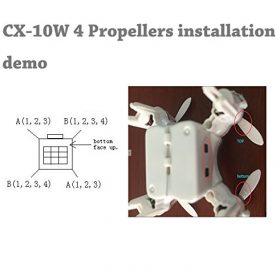























































Have you used any drones with your iPhone? Which one have you found to be the most useful? Care to share some of your experiences, good or bad? What else would you like to know about iPhone drones?
Awesome! I have read many other articles on the same topic, your article convinced me! I hope you continue to have high-quality articles and blogs like this to share with everyone!
Hi,
The way described the products is awesome. Thanks for sharing such a awesome article.